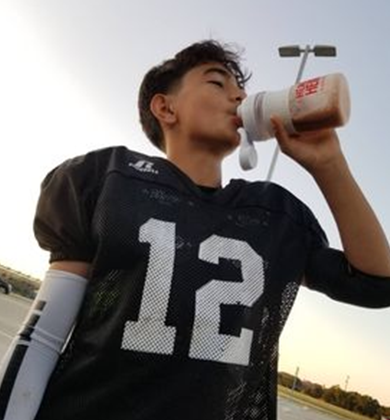Healthy Heights will provide full reimbursement for any one flavor shake mix bag/canister within 30 days of your first purchase.
Subscribe & Save 20%!
Enjoy customized delivery options or cancel anytime.
Subscribe Monthly & Save 20% OFF

Try Risk-Free For 30 Days!
Why Subscribe?

20% Off Subscriptions
Only the best for our besties: save 20% on every subscription order.

Skip or Cancel
Free and easy cancellations or skips for your upcoming orders, anytime.

Risk Free
We want you and your kid to be happy: all subscriptions come with a 30-day, Money-Back Satisfaction Guarantee.

Quality Guaranteed
Healthy Heights products include ingredients parents can trust to make a taste kids love. Our shake mixes contain what your kiddos need, and excludes what they don’t — like corn syrup or artificial flavors! Click here to learn more about our ingredients. Click here to learn more about our ingredients

Exclusive Rewards
Earn a one-time bonus of 100 points which you can redeem for additional discounts and goodies through the High Five Club loyalty program. Learn More
Who is this best for?
Children experiencing any of the issues below could benefit from Healthy Heights on a consistent basis. Subscribing ensures they’ll always receive their daily serving.
Sports Performance
Focus
Healthy Growth
Short Stature
ADHD/ADD
Caloric Deficiencies
Low Appetite
Cystic Fibrosis
Feeding Therapy
Low BMI
Autism Spectrum Disorder
Picky Eating
We Believe Quality Ingredients Matter
Healthy Heights includes ingredients parents can trust to make a taste kids love. Our shake mix contains what your kiddos need, and excludes what they don’t -- like corn syrup or artificial flavors! Learn more about the ingredients we include and why we include them.
SUBSCRIBE